The Sony INZONE Buds (WF-G700N) have received a firmware update today and for users who dislike the INZONE hub, well there is some good news, the Sony Headphones Connect app is now supported, but it is only with LE Audio.
If your phone/device does not support LE Audio, then you are out of luck for Bluetooth pairing, but you can still use the included USB receiver and connect that way, but you will need to use the INZONE Hub for that. Here are the change notes:
- Now supports the Sony | Headphones Connect app
- In order to use the Sony | Headphones Connect app, you may be required to delete the smartphone Bluetooth pairing information and perform the pairing again after updating to the latest firmware version.
- The Sony | Headphones Connect app only supports a Low Energy (LE) Audio connection. It does not support connections made using a USB transceiver or conventional Bluetooth methods such as Classic Audio.
- Firmware updates for your INZONE headset will continue to be performed ONLY from the INZONE Hub application on your computer.
As stated above, you will still need the INZONE Hub to perform firmware updates. I am sure Sony could just easily make it so updates would appear in the Headphones Connect app, but guess these are INZONE Buds first and regular earbuds second.
Apart from the standard functions of the Headphones Connect app, the INZONE Buds also have two LC3 modes:
- High Reliability (default)
- Low Latency (recommended for gaming)
Anyone know if these modes are also available on the WF-1000XM5/LinkBuds S as well when in LC3 mode? Or is this only for the INZONE Buds?
Thanks to Mikael for the additional information.
Update:
Thanks to E_D___B_A_N_G_E_R and M, it seems that the LC3/LE Audio on the WF-1000XM5 lacks the 2 different modes. In addition adding photos from M (thanks!) from the INZONE Buds showing the 2 different modes.


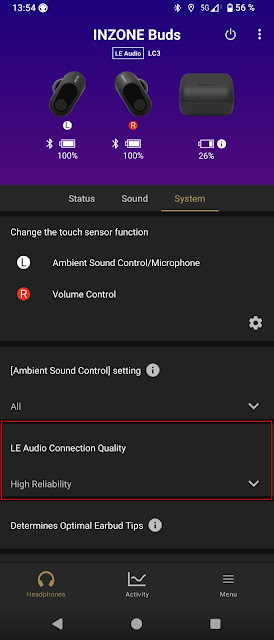
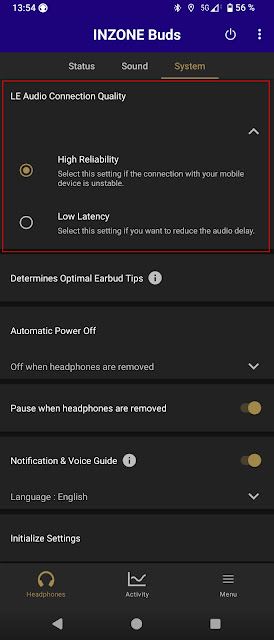
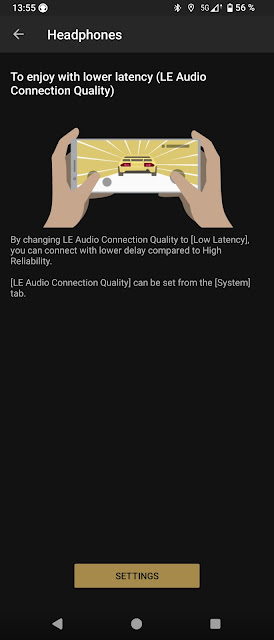
These options are not available on the WF-1000XM5s, only "LE Audio Priority" / "Classic Audio only". E_D___B_A_N_G_E_R
ReplyDeleteah much appreciated. interesting.
DeleteI've uploaded some screenshots of the setting if you're interested. The last screenshot is from a notification in the "Tips" section of the app: https://imgur.com/a/h4xgTJZ
ReplyDeleteIndeed, like E_D says, no such setting for the WF-1000XM5. How similar are these on paper? Maybe they could get it later.
Also been wondering if the Inzone Buds may get head tracking later, but maybe it lacks the sensors. (Though even for the WF-1000XM5, the app says that head tracking doesn't work over LE Audio - at least during beta - there's still a toggle for it in Android settings, but I haven't yet tried it)
/M
Much appreciated will add them to the post. The inzone buds and wf-1000xm5 share some ideas, like the feedback NC mic in the outlet canal, they use the same zenipower battery Z55FH, both have 2 pins for charging and their drivers look identical (same size). But their bluetooth chips are different, wf-1000xm5 uses mt2833, while the inzone buds use Sony's own CXD3277. We have no details on the Sony chip, so who knows what its specs are.
DeleteIt looks like the update has been suspended. I am unable to get it from the InZone hub.
ReplyDeleteAny idea which device supports Bluetooth LE audio? So far, it's kinda confusing and frustrating to query a list of devices that supports Bluetooth LE.... specifically, I still don't know whether my Google pixel 6a supports Bluetooth LE audio devices or not....
ReplyDeleteSee this post
Deletehttps://thewalkmanblog.blogspot.com/2024/04/sony-linkbuds-s-firmware-update-version-4-1-0.html
Not a complete list but this was the up to date list when I wrote the post.