Creating playlists using Windows Explorer
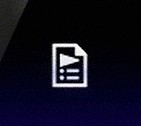 I usually created my playlists using Windows Media Player 11 in the beginning and then moved onto WalkmanMTP, but have since abandoned playlists all together due to not having the program installed on my laptop. Javajeff from the ABI forums provided me with this tip on creating playlists using windows explorer in Vista or XP.
I usually created my playlists using Windows Media Player 11 in the beginning and then moved onto WalkmanMTP, but have since abandoned playlists all together due to not having the program installed on my laptop. Javajeff from the ABI forums provided me with this tip on creating playlists using windows explorer in Vista or XP.
I am sure most users know you can make playlists using windows explorer but I decided to create this quick guide for new Walkman users. Note the Walkman has to be in MTP mode and not UMS for this to work.
1. Connect your Walkman to the computer and browse the Walkman to the music directory.
2. Select the files you want to add to your playlist.
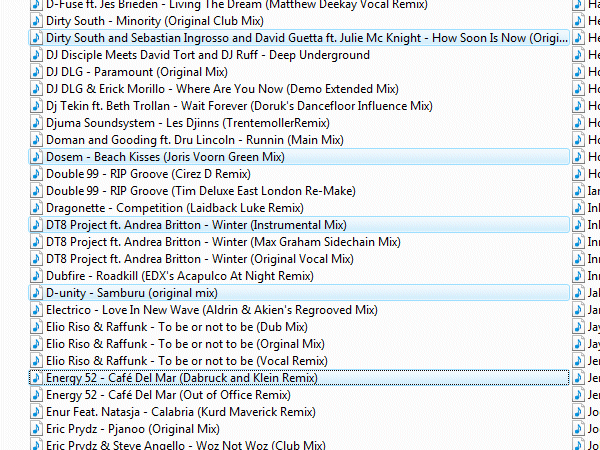
3. Right click on one of the selected songs.
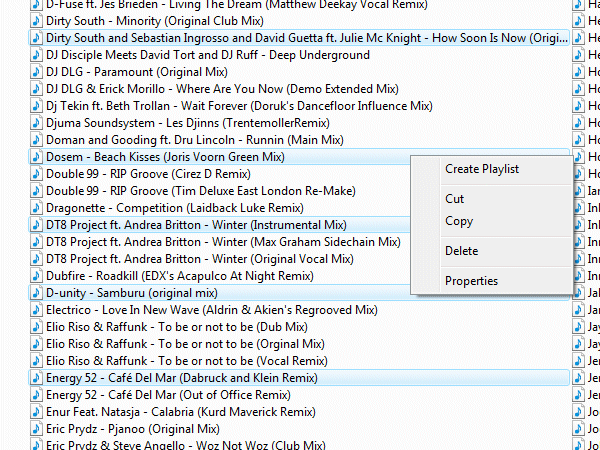
4. Select Create Playlist.
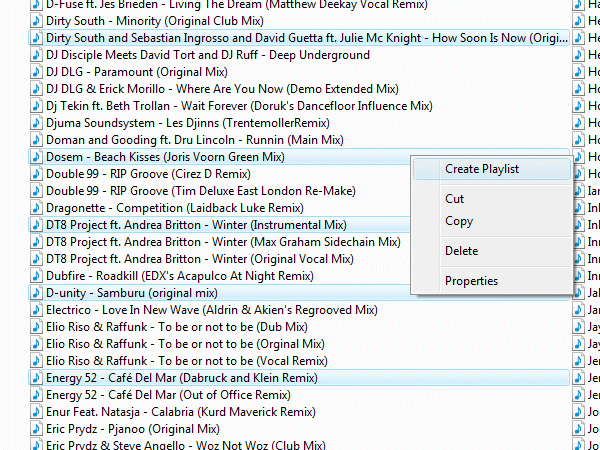
5. Enter the desired name for your playlist, then right click the playlist and select properties.
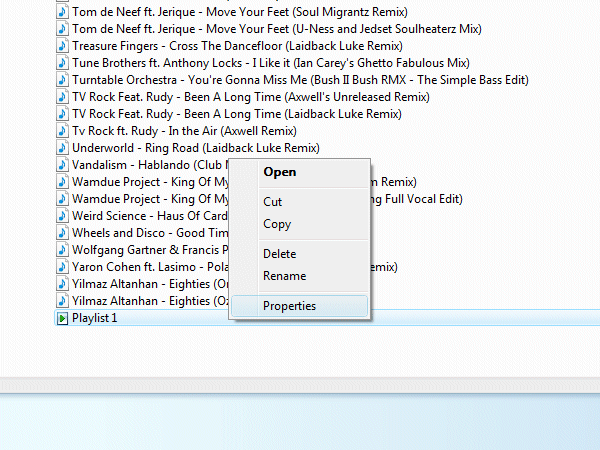
6. A dialog box will appear; in the general tab you can rename the playlist if desired.

7. Click the references tab to access the songs in the playlist.
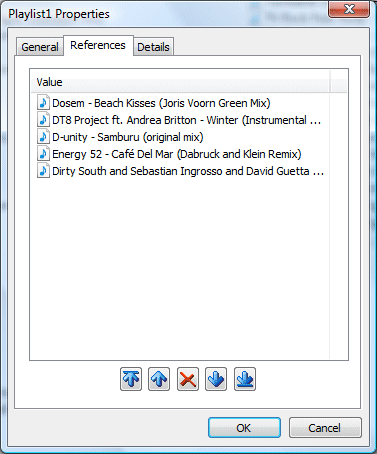
In the references section you can reorder the songs and remove songs from the playlist. The arrows are self-explanatory, with the red X referring to deletion of songs, and the arrows for moving songs up and down. The outer arrows move the song either to the top of the list (far left) or to the bottom of the list (far right).
Once you are finished reorganizing the playlist click OK and then disconnect the player. You can access the playlist in the playlist section of the player.


heyyy... nice blog.
ReplyDeletei love walkman, and creating blog with walkman topic. may be we can help each others.
my e-mail is evilteater@gmail.com
and my blog with walkman topic is
Walkman Fans Blog
Still new and ugly.. hope i can get more info about walkman in this blog