How to disable the touchscreen on the X-Series while keeping the buttons operational
This information can actually be found in the operation manual on page 123. Instructions with images after the break.
Thanks Soozieq (Juli)
From the Home menu select Settings then choose Common Settings, next find Hold settings and then finally select “Touch Panel Disable”. This will disable the touchscreen but allow the use of volume, play/pause and forward/rewind buttons. Now when you use the HOLD button only the screen is disabled.
Click the image for a zoom
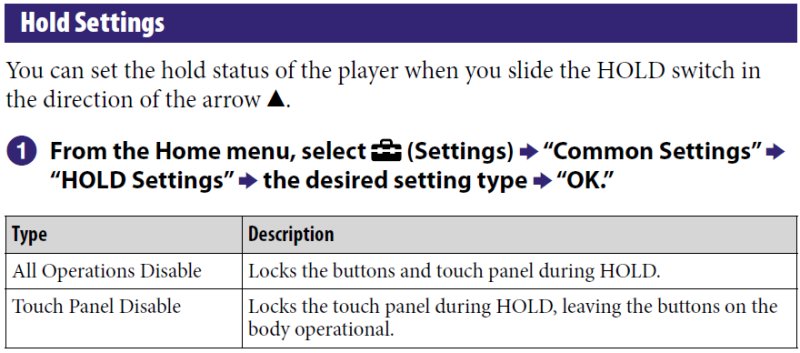
Source


Post a Comment