Removing the Volume Cap from European Sony Walkmans
One of the biggest complaints from Walkman owners in Europe is the volume cap that was imposed on the devices by the EU. While the service menu method used to work on some previous models to remove the cap, it did not work for everyone. Fortunately there is another method that helps remove the volume cap and restore FM radio function to the NW-A55L for example. In addition, for those wanting to change the language of their Japanese model to English, this guide is for you.
First, none of the following would not be possible without Amaury Pouly's work, so please visit their page here, and donate to help with the development of the software. Second, I should have made this tutorial sooner in retrospect. Now onto the tutorial.
- Changing the region to remove EU volume cap
- Restoring radio function
- Changing device language to English
In order the alter the region code of a Walkman to remove the volume cap and change the radio function, you will need to download SonyNWDestTool, the download link can be found here. Not all of Sony's Walkmans are supported by the software, so here is a current list of the supported devices:
- NWZ-A10
- NW-A20
- NW-A30/40/50
- NWZ-A810
- NWZ-A840
- NWZ-A850
- NWZ-A860
- NWZ-E450
- NWZ-E460
- NWZ-E470
- NWZ-E580
- NW-WM1
- NW-ZX100
- NW-ZX300/300A
- NWZ-S750
None of the Android Walkmans support the software unfortunately which would include the new A100 and ZX500, the same goes for the following models:
- NWZ-E360
- NWZ-E370
- NWZ-E380
- NWZ-E390
- NWZ-E440
- NWZ-W270
I have NWZ-WH505, testing it with the tool shows it as non-compatible, since the program cannot grab the device ID. The same result for the NWZ-M504 unfortunately.
For the tutorial I will be using my NWZ-A845 and NWZ-A15. Both of these players are EU capped and I have been using them for many years capped with no issue but decided to uncap them to see if there is any difference in volume. The software uses command prompt, so if you are unfamiliar with it, I would recommend downloading the tool into your main Windows directory, so C:\Users\(windows username) since then it will be easier to find the file when launching command prompt.
Before starting, it is necessary to change the Walkman from MTP to MSC mode. Connect the Walkman to the PC using the USB cable, MTP should be visible on the screen. Next open up device manager (press Windows key and type in device manager).
Step 1 - With the device manager open, find Portable devices and expand the category to find your WALKMAN.
Step 2 - Select WALKMAN and right click. Then select Update driver.
Step 3 - In the next dialog box, choose 'Browse my computer for driver software'.
Step 4 - Then select 'Let me pick from a list of available drivers on my computer'.
Step 5 - Finally select USB Mass Storage Device and click next. The driver will update and the Walkman will reconnect in MSC mode. You can confirm this by opening up Windows Explorer, Windows Key + E, and see which drive letter your Walkman was assigned. For my Walkman it is D.
I will point out, I had to do this on my NWZ-A845 but not NWZ-A15. I do not recall if I already switched the A15 or if it shipped like this. With your Walkman switched to MSC mode, time to change the region.
Changing the region and uncapping the volume and restoring the radio.
Step 1Open command prompt by pressing the Windows key and typing in 'cmd'. Command prompt should open up to C:\Users\(windows username). If you downloaded SonyNWDestTool here, then scsitool-nwz-v26 should be visible in this directory. Then type/copy the following into the command prompt:
scsitool-nwz-vX.exe H: dest_tool get
Replace X with your program version, version 26 in my case and H: to the drive where your Walkman has been assigned to, D: in my case. As you can see below, the region code for my NWZ-A845 is CEW (3), I presume this is another Western Europe code. The same code was present for my A15.
scsitool-nwz-vX.exe H: dest_tool set <dest> <sps>
scsitool-nwz-vX.exe H: dest_tool set <dest>








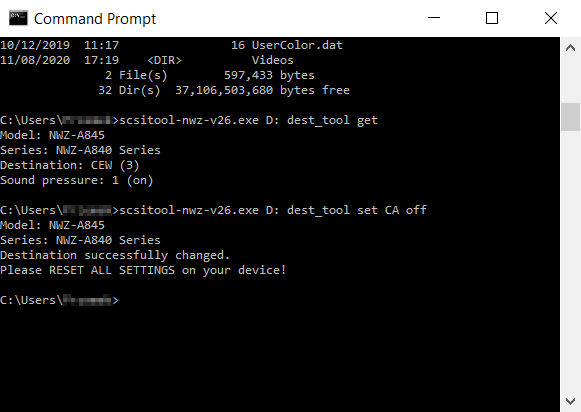

Indeed, the driver part is not required for all models. At least all models starting with WM1 and A30 Series use the Mass Storage mode by default.
ReplyDeleteIs there a way for the Android Walkmans to remove the volume cap?
ReplyDeleteGood question, does a true volume cap like on the older non-android walkman exist on the new A100/ZX500? Have there been any direct comparison's between the android walkmans from EU and elsewhere?
DeleteI will point out the hi-res streaming firmware updates seems to have increased the max volume on the EU walkmans, as mentioned in a comment here.
https://thewalkmanblog.blogspot.com/2020/05/sony-adds-support-for-hi-res-streaming.html
It should, as there is only one firmware for all regions, right? And if not, what keeps us from installing a firmware for another region? I saw tutorials for how to install the international version of the firmware for Chinese ZX507 devices.
DeleteYou mind sharing that tutorial?
DeleteI’d also like to see that tutorial if possible please
DeleteI found it, its useless as it only works with ZX505 and not ZX507 (i tried it several times, the Walkman blocks it)
DeleteThere is absolutely no way to remove the EU Volume Cap right now. The only way seem to import it from an non-capped region like Japan
Wow thanks for this, i've been using a japanese a35 for a few years and now i can finally read it instead of looking for a video to see the settings in english.
ReplyDeleteAny news on volume cap for ZX507? Is it possible to remove/disable now? Did firmware update do anything?
ReplyDeleteIt would be nice to be able to power some higher gain headphones.
I tried it, but the Walkman blocks it. Right now there is no way.
DeleteAny chance of instructions on installing from a Mac please?
ReplyDeleteThere does not appear to be a native Mac version of the application, only Windows or Linux. Only method of getting this to work on a Mac would be to install windows via bootcamp then following the windows instructions.
DeleteI recently bought an EU capped WM1Z and think I will change the region to Japan as apparently that offers a big improvement. If I do this, will the language on my walkman also switch to Japanese or stay as English? Apologies if this is a stupid question. Thanks
ReplyDeleteWhile having the J region set, the default language is Japanese, and it's not changeable. However, if you have the language set to English before changing the region to J, the language will not change to Japanese after changing the region. It's only that if you do a settings reset while having the J region, then the default language is Japanese, like I mentioned above.
DeleteSo set the language to English, change the region to J, and just restart the player (don't reset the settings, it's not needed).
Thank you MrWalkman, my WM1Z is now switched to J region. So good to finally be free of the EU volume cap and warning (I also have ZX1 and ZX2). The sound on the WM1Z is truly incredible!
DeleteHi - when attempting run the tool - my ant-virus prevents it. Anybody else had this issue?
ReplyDeleteHi,I hope you might be able to help. I am trying to reinstate radio and volume, on my A55L. I have followed the instructions given, putting this command, scsitool-nwz-v27.exe G: dest_tool get into the command prompt, but just get error messages, for this and, scsitool-nwz-v27.exe G: dest_tool set E2 off . Error messages say,Command not found Exception. And, Powershell does not load commands from current location. I have the A55 plugged in, and set to MSD. I have put the scsitool in a file on desctop named Walkman, and am oppening the command line from that window. I think i'm doing everything , as per instructions. But to no avail. Just keep gettin the error messages. Can you please advise me. Thankyou.
ReplyDeleteare you located in the directory where the exe file is located in command prompt?
DeleteHi. It doesnt work. It still tells me, that
ReplyDelete“scsitool-nwz-vX.exe H: dest_tool get is not recognized as an internal or external command, operable program or batch file”.
I dont know where is the problem. Or how is the reason that doesnt work. If you know it, please help me with už. Thanks
What directory is the file in? You need to replace the X and H with what I wrote. Check again the directions.
DeleteI did it. But it still tells me the same again as I wrote up
Deletewhat model are you using? what is the drive directory the player is connected in?
DeleteI am using Sony NW A55L. Do you mean like C, D, E,.. ? Its in directory D.
Deleteconnect the player, and type in scsitool-nwz-vX.exe H: dest_tool get
DeleteReplace H with D and X with the version you have for the program, current version seems to be 27.
So type in "scsitool-nwz-v27.exe D: dest_tool get" without the " marks.
It still does the same. I dont know why and where I make a mistake.
Deletethen I do not know how to help you.
DeleteDid you resolve this? I am having the same problem
DeleteIf you mean me, so no.
DeleteHello Mr Walkman, I ran the executable today and changed the region successfully on my NW-WM1A. An additional benefit is that I can now use the Remote Commander (RMT-NWS20) now that the Remote Control Settings have been enabled. Thank you.
ReplyDeleteHi. I've done this for my A55L and it worked fine. In addition to the radio and volume fix some kind of recording symbol has appeared but I can't work out what it does. Does anyone know?
ReplyDeleteIt's for recording via a specific line-in cable provided separately in Japan. However it only has text showing up in that menu when the language is set to Japanese.
DeleteAnyone know if there is firmware to uncap the volume for the UK version of the ZX507? thx
ReplyDeleteNo, no way right now.
DeleteAny idea how to do a volume uncap on a sony zx507 EU MODEL??
ReplyDeletePlease suggest
There is now way right now
Deleteif i know well android player can't get around the volume limit.
ReplyDeleteyou need to buy an asian model.
I bought the nw-zx100 today. i am using linux and i want to use nw desttool.
someone could write step by step what i need to do.
I am a novice linux user.
Thank you in advance for your help.
Step 1: Learn Linux
DeleteStep 2: Your issues are solved
hi,just do a region change from 'CN' to 'J'.Do i need to reset the device to apply the changes?If i reset all all my music will be earase.
ReplyDeleteYes, you need to reset for the changes to apply. When you reset the walkman, you do not erase songs on the device, just the settings. plese do NOT format the device.
DeleteThanks @Ascariss.Just done a reset.I noticed after region change the cue folder is gone.Anyway I'm enjoying the Project Z firmware with J region
DeleteYou don't need to reset settings after changing the region on the A30, A40, A50, ZX300, or WM1 players.
DeleteDo you have solution for Removing the Volume Cap from European Sony Walkmans FOR SONY WS413
ReplyDeleteCan someone help me how to cancel the maximum volume limit in my sony nw ws413 . the maximum volume is very low and i want to up the volume but there is limit for volume and its sucks !!
ReplyDeleteI don't think there is a way to unlock the limit. I tried it with my WH headphone walkman and it did not work.
DeleteBut as far i understand from this article you had succes to unlock the limit volume and because of that you can hear more volume in nwz series and other walkman like you wrote in this article , so why in nw ws 413 it cant be done? its differnt walkman ? please give us solution also for nw ws 413 i will appreciate it .
Deleteme too !
Deletealso me <3
DeleteWorked superb on my 2 capped European NW-A55L Players.
ReplyDeleteNow i have FM Radio as a Bonus, and a uncapped, louder Output!!!!
Thank you very much for the Help @walkmanblog and to the people who wrote that program too!!!
I was always very unhappy about the low Output when connected over my Hifi System.....
.....so why do we all get "patronized" first, from this " you are not allowed to hear too loud Music EU Regulation Audio-Politician-police"????
What is the sense behind it, for the missing Radio function in Europe......!????
not amused about all this,..... but then i found the Solution here.....happy now
Thx again!!!!
About the radio there is some regulation that radio devices must support digital radio (DAB) in EU, so Sony chooses to just not enable the function for EU devices.
DeleteHello. I have a a55 model and was successful at changing the region but I can't figure out where to reset all settings on the japanese model, as I cannot read Japanese, hence why I'm doing this hack :) Please help?
ReplyDeleteWould this help you out?
Deletehttps://helpguide.sony.net/dmp/nwa50/v1/en/contents/TP0002342897.html
I have a45 and I figured it out. If you are stuck I can tell you the menu structure and you can count accordingly. Mine was Japan but I changed it to USA English after seeing a video with English menu and I figured it out.
Delete
DeleteI am thinking of buying an A55 or a ZW300 from Japan, I am worried that the change will be very complicated. Was it difficult for you?
You would help us too much.
DeleteOn the A55 you just need to change the region and then restart the player. Reset is not needed.
DeleteAny news about new sony nw-wm1am2 ?
ReplyDeleteI also waiting for update for this Walkman.
DeleteWorks fine with NWZ -E354, good job ma friend 🤘
ReplyDeleteGonna try with NWZ-E453……….
ReplyDeleteI tried it and got an error can not read 'shp'
ReplyDeletenot all walkmans are supported by the tool, see here, your model is not on the supported list.
Deletehttps://www.rockbox.org/wiki/SonyNWDestTool
Model: NWZ-S615F
ReplyDeleteSeries: NWZ-S610 Series
Cannot read node 'shp'
help
i'm experiencing the same issue here with my NW-A828 walkman too
Deleteis there any workaround for NW-E394 model???
ReplyDeleteIs there any way to remove zx707 us version limited volume?
ReplyDeleteDear Master! Do this process work on NW a 306 walkman as well? Thank you
ReplyDeleteDear Master! Does this process work on NW-A 306 walkman as well? Thank you
ReplyDeleteno
DeleteThank you. ):
DeleteIs there any way to remove volume restrictions about sony zx707 us version?
ReplyDeleteI suspect the volume restriction is baked into the firmware. I believe MrWalkman has the A300 and is working on trying to lift the limits, so perhaps something similar can be applied to the zx700 once they figures it out.
Deletehi im using the nw-s775 and it says it isnt supported or something and that i need to contact the devs so how do i change it
ReplyDeleteI tried to change the JP language settings on my Sony Walkman NWZ-A828 but whenever I unput the code, it keeps displaying this:
ReplyDeleteModel: NW-A828
Series: NWZ-A820 Series
Cannot read node 'shp'
is there anyway to work around this error, or is it just not supported?
I am not sure if all devices are supported.
DeleteDoes this mean it's just not able to do rockbox anymore? or am i missing something possibly?
Deleteit says on the rockbox list that the "NWZ-A800's" should be working for the set-up. However it's just that 'shp' error that keeps appearin underneath at the very end of the process.
DeleteSince this is a refurbished walkman (new battery installed), does that mean it's just not able to do the rockbox stuff?
820 serisinde yok 810 serisinde var.
DeleteIs there a way to change the language on the sony nw-s315, I followed all the steps and it just comes up device may not be compatible with this program. Or am I doing it wrong?
ReplyDeleteNot all models are compatible with the program
DeleteYe I was hoping someone had another method maybe, thanks for the great work regardless very very good and much appreciated!
Deletei'm trying this on my Japanese NW - A30 but command prompt keeps saying "'scsitool-nwz-v27' is not recognized as an internal or external command, operable program or batch file." Whenever I run the program it runs a command prompt and closes itself. I assume this is the intended behavior but maybe not? It doesn't run an installer or anything so I think the issue is that it's not installing on my computer for whatever reason. I am using the program linked in the article here so I'm really not sure what the issue could be. Any help would be amazing!
ReplyDeleteTo change language from japanese to english on a NW-S636F I was able to use your helpful information, BUT in conjunction with this video, which others here may find helpful:
ReplyDeletehttps://www.youtube.com/watch?v=PDf2bnJg9lU&t=192s
or if sharing a video isn't allowed, perhaps you will be so kind and share the proper command prompts directly in your wonderful article here. thank you for this post, it set me on the right track.
If it works, I will add it to the post.
Delete